Publish events on an interval
Publishing events on an interval
EventBridge Canon allows you to publish events and also publish events on an interval (every X seconds).
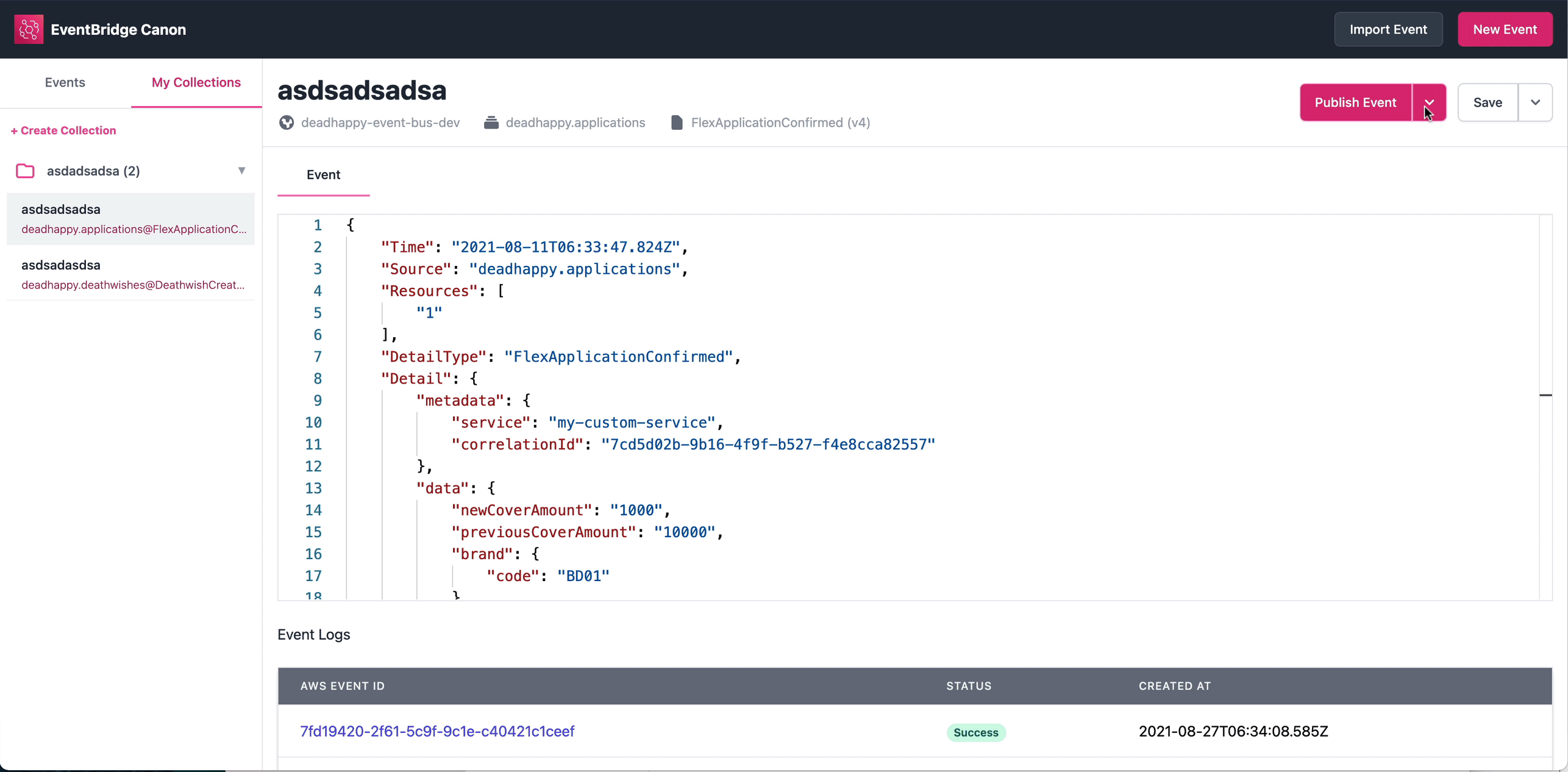
How to publish events on interval
Publishing events on an interval is straight forward.
- Click the arrow next to
Publish Eventand you will see the option toPublish on Interval. - Enter your interval (in seconds)
- Watch your events fire!
- Stop the interval by clicking on
Stop publishing(or just refresh the page)