Creating an Collection
If you want to save the Events you publish, you have to store them within a collection.
What is a collection
Think of the collection as the folder you want to store events. It's just a way to store and manage your events.
To create your new collection click on My Collections and + Create Collection in the side bar.
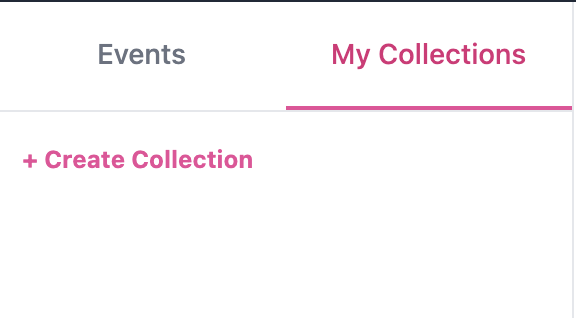
Then you will be shown a modal with all your Event bus sources.
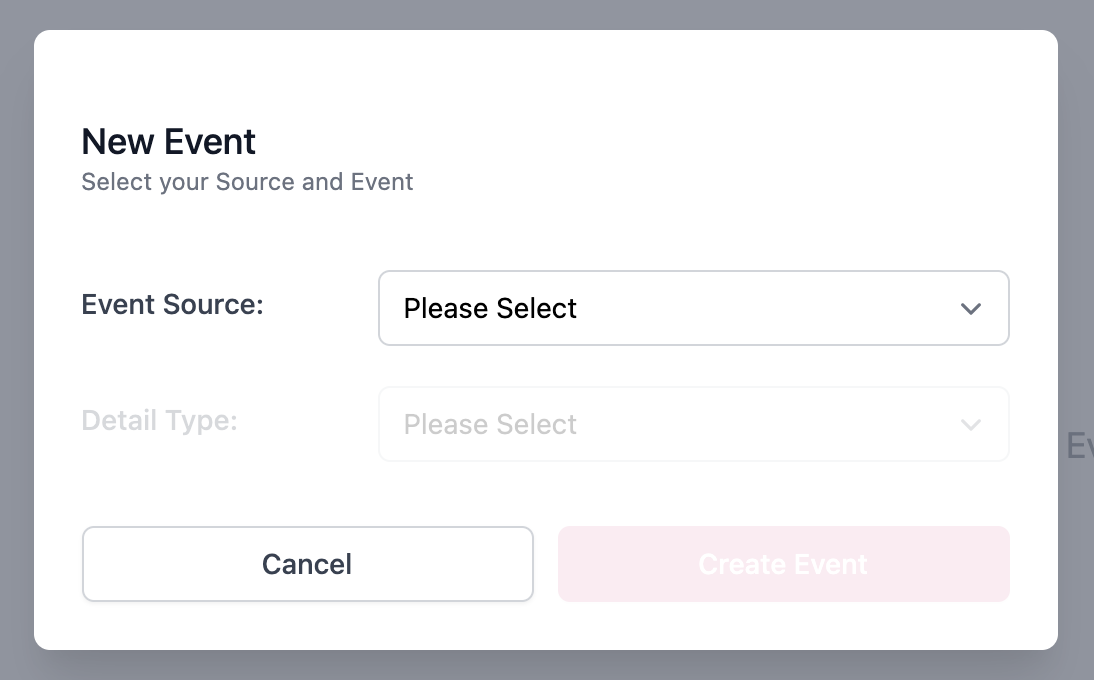
Selecting a source will show you which events are against that source.
Select an event and create Create Event.
This will then take you to the Event Viewer where you can edit your event, save it and much more...